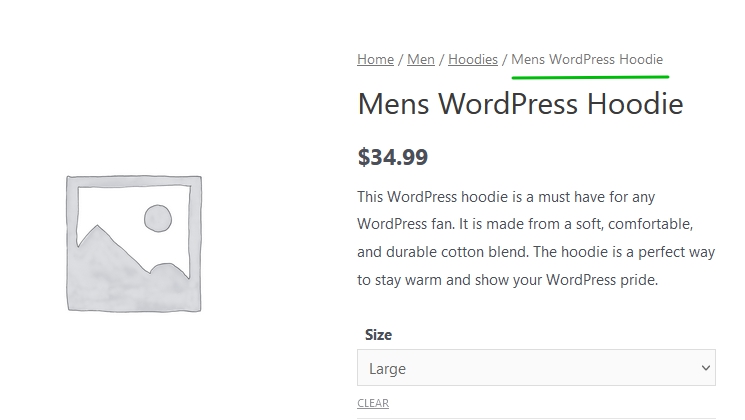
If you need to remove last element from breadcrumbs, you must:
1. In the folder with your theme, create a folders “woocommerce/global”
wp-content/themes/your-theme/woocommerce/global2. Then copy ffrom Woocommerce plugin (or just create) file “breadcrumbs.php”
wp-content/themes/your-theme/woocommerce/global/breadcrumbs.php3. Replace (paste) the next code in breadcrumbs.php:
<?php
if ( ! defined( 'ABSPATH' ) ) {
exit;
}
if ( ! empty( $breadcrumb ) ) {
echo $wrap_before;
foreach ( $breadcrumb as $key => $crumb ) {
echo $before;
if ( ! empty( $crumb[1] ) && sizeof( $breadcrumb ) !== $key + 1 ) {
echo '<a href="' . esc_url( $crumb[1] ) . '">' . esc_html( $crumb[0] ) . '</a>';
} else {
if(!is_singular()){
echo esc_html( $crumb[0] );
}
}
echo $after;
if(sizeof( $breadcrumb ) -2 == $key && (is_singular())){
continue;
}
if ( sizeof( $breadcrumb ) !== $key + 1 ) {
echo $delimiter;
}
}
echo $wrap_after;
}
<?php
if ( ! defined( 'ABSPATH' ) ) {
exit;
}
if ( ! empty( $breadcrumb ) ) {
echo $wrap_before;
foreach ( $breadcrumb as $key => $crumb ) {
echo $before;
if ( ! empty( $crumb[1] ) && sizeof( $breadcrumb ) !== $key + 1 ) {
echo '<a href="' . esc_url( $crumb[1] ) . '">' . esc_html( $crumb[0] ) . '</a>';
} else {
if(!is_singular()){
echo esc_html( $crumb[0] );
}
}
echo $after;
if(sizeof( $breadcrumb ) -2 == $key && (is_singular())){
continue;
}
if ( sizeof( $breadcrumb ) !== $key + 1 ) {
echo $delimiter;
}
}
echo $wrap_after;
}
<?php
if ( ! defined( 'ABSPATH' ) ) {
exit;
}
if ( ! empty( $breadcrumb ) ) {
echo $wrap_before;
foreach ( $breadcrumb as $key => $crumb ) {
echo $before;
if ( ! empty( $crumb[1] ) && sizeof( $breadcrumb ) !== $key + 1 ) {
echo '<a href="' . esc_url( $crumb[1] ) . '">' . esc_html( $crumb[0] ) . '</a>';
} else {
if(!is_singular()){
echo esc_html( $crumb[0] );
}
}
echo $after;
if(sizeof( $breadcrumb ) -2 == $key && (is_singular())){
continue;
}
if ( sizeof( $breadcrumb ) !== $key + 1 ) {
echo $delimiter;
}
}
echo $wrap_after;
}
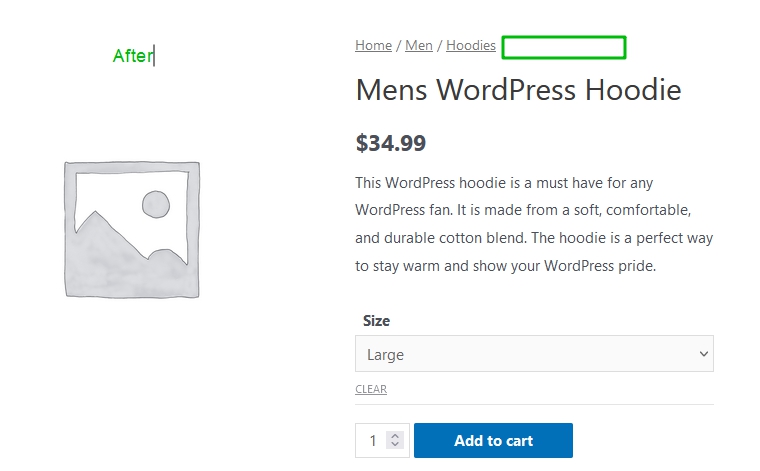
Last thing, you need to remove the last item in breadcrumbs from the micro data markup. This code placed in functions.php will help:
add_filter('woocommerce_structured_data_breadcrumblist', 'delete_last_item_from_structured_data', 10, 1);
function delete_last_item_from_structured_data($markup){
if(is_singular()){
array_pop($markup['itemListElement']);
}
return $markup;
}
add_filter('woocommerce_structured_data_breadcrumblist', 'delete_last_item_from_structured_data', 10, 1);
function delete_last_item_from_structured_data($markup){
if(is_singular()){
array_pop($markup['itemListElement']);
}
return $markup;
}
add_filter('woocommerce_structured_data_breadcrumblist', 'delete_last_item_from_structured_data', 10, 1);
function delete_last_item_from_structured_data($markup){
if(is_singular()){
array_pop($markup['itemListElement']);
}
return $markup;
}