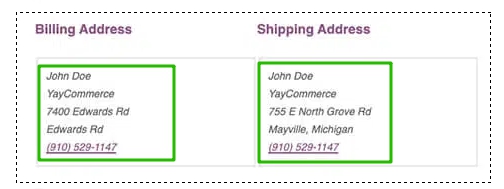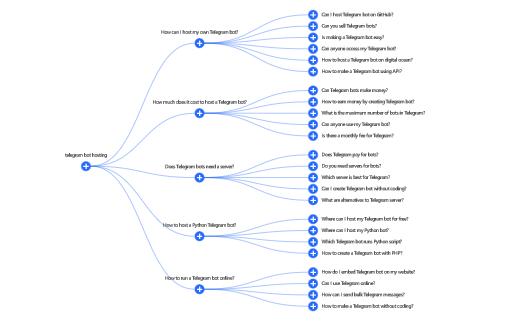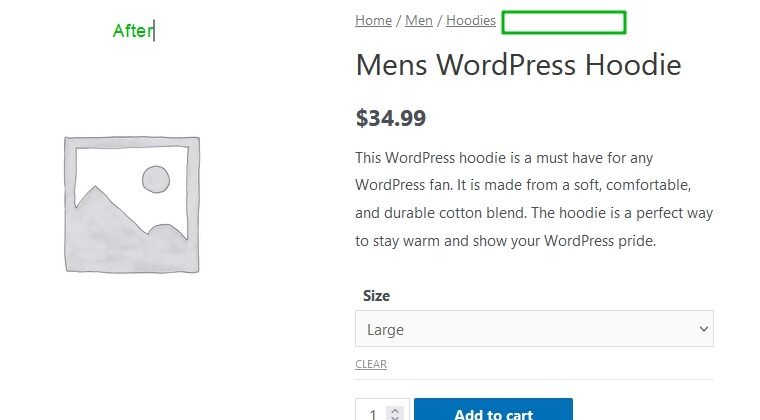How To Fix Uncaught TypeError: Unsupported operand types in ‘class-wc-cart.php’
The error message "Uncaught TypeError: Unsupported operand types: string + float" typically occurs in WordPress or WooCommerce when there is a compatibility issue between your code or plugins and the PHP version you are using, particularly when using PHP 8 or higher. This error message indicates that you are trying to perform an unsupported operation, in this case, attempting to add a string and a float.
Here are some common reasons for encountering this error and steps to resolve it:
Plugin or Theme Compatibility: Outdated or poorly coded plugins or themes might not be compatible with the latest PHP versions. Check if any of your plugins or themes need updates to be compatible with PHP 8 or higher. You can do this by visiting the plugin or theme's official website or repository.Deprecated Functions: PHP 8 introduced many changes, including the removal of several deprecated functions and features. Review your code, plugins, or themes to ensure that you are not using any deprecated...