Sometimes if you’re selling some products which are highly demand by customers such feature like notifications to email regarding new items listed for sale in your Woocommerce store can be very useful.
This an easy way to make these notifications available for subscribers:
- Go to https://feedburner.google.com and add the RSS feed for your products (you should have Google account registered).
The correct feed for your domain will be like:
https://yourdomain.com/feed/?post_type=product
Also you can previously check feed for your woocommerce shop online here:
https://validator.w3.org/feed/
- On the next screen you can set up the Title and feed name. It’s up to your opinion.
- Now your feed is ready. Let’s add subscribe form to get possibility for customers sign up to receive your Woocommerce store new listings updates.
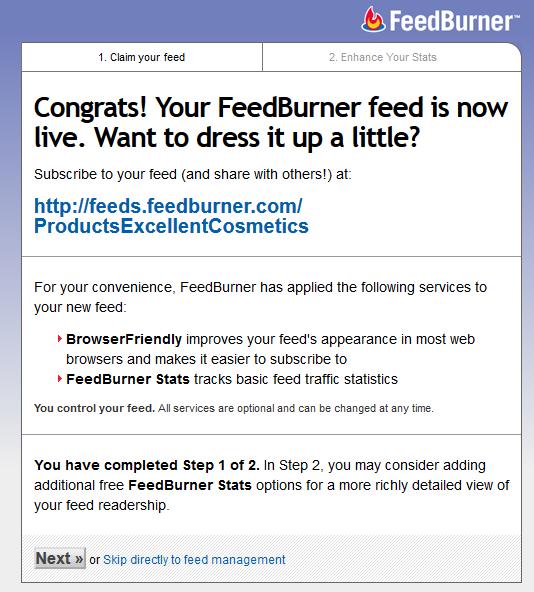
Go to the next screen, then one else and press menu point “Publicize”.
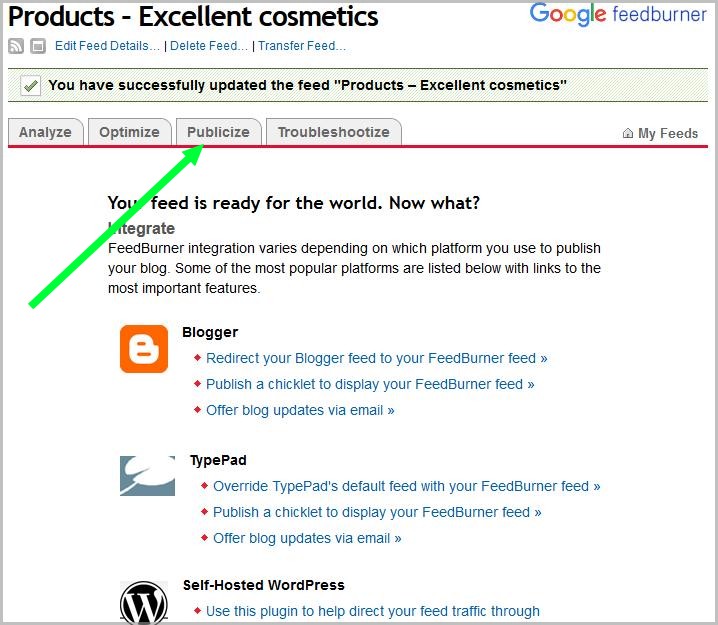
- Press “activate” at the bottom of screen and then you’ll be able to grab or HTML-code of subscription form, or HTML-code of link to sign up for emails.
The code of form or link you can put in any section of your store where those potential buyers who want to stay in touch with new products can sign up to email notifications.
Type in you own email to check how to feature works. After new item will be listed for sale you should receive email with title and link of product.
The advantage of Google Feedburner service that is the free and your newsletters avoid the spam folder.
If later you will need more powerful system to manage your subscription list you always can export your subscribers to any service you want, for example MailerLite.
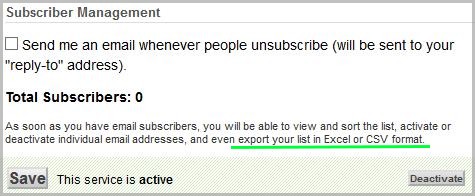
And one else thing you can try before complete this task – it’s add to your WordPress one else plugin which add feature image to your RSS product feed. With image buyers can see in email what exactly you offer for sale.
There are several plugins same functionality, choose any suitable for your:

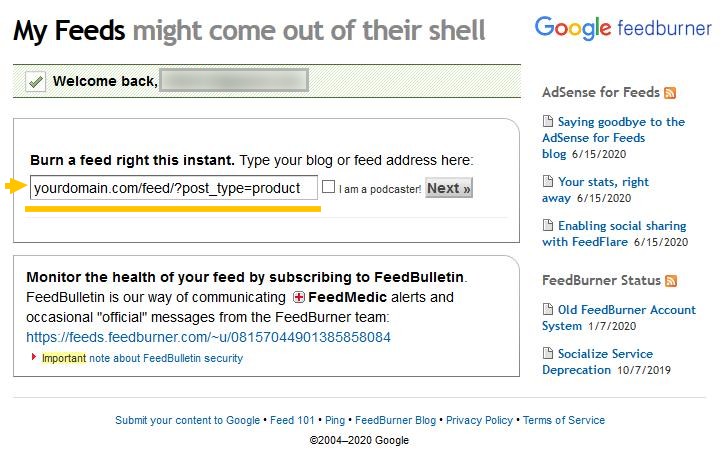
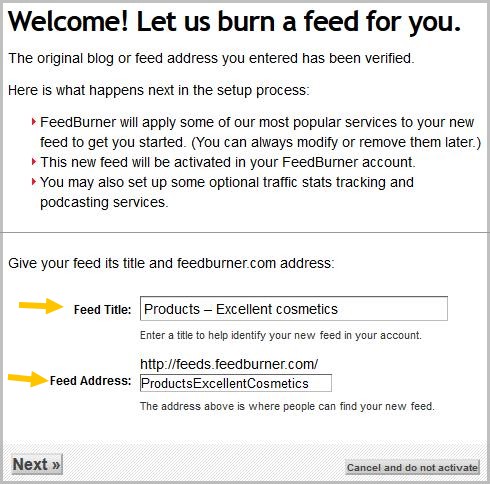
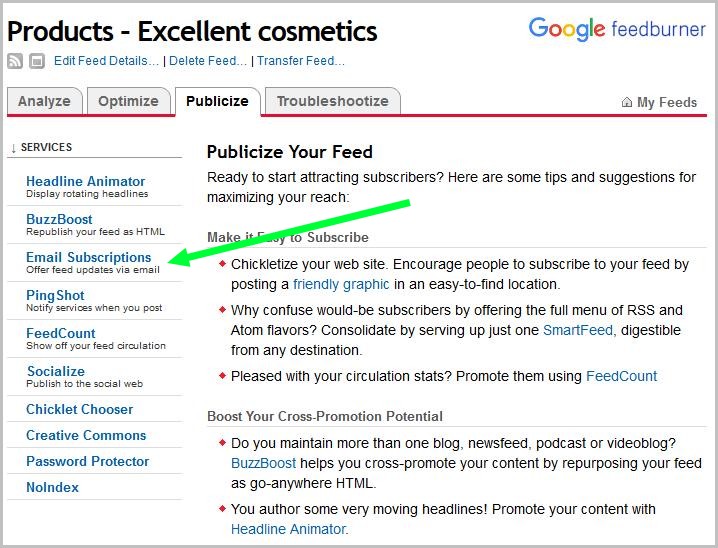
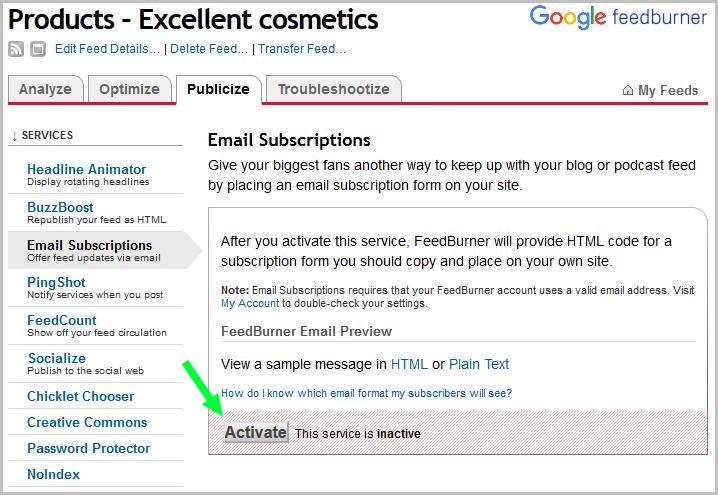
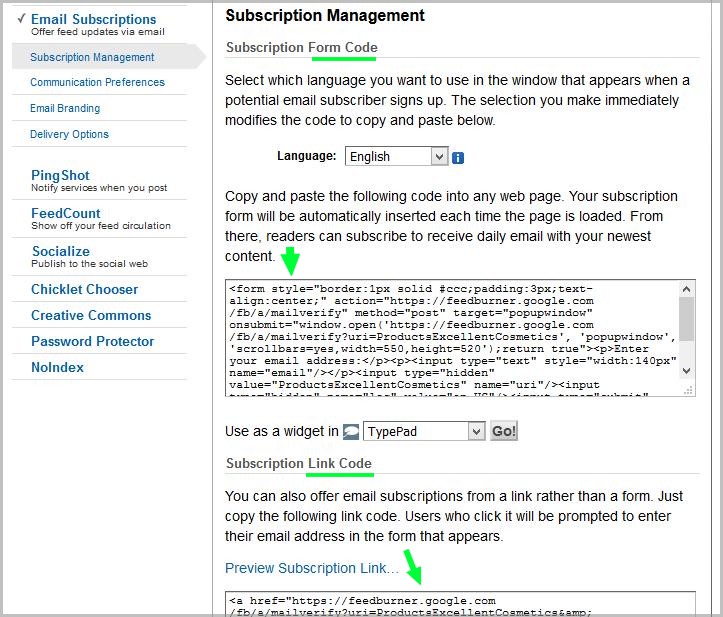
I cherish how your personality shines through in your writing. It establishes an instant connection.