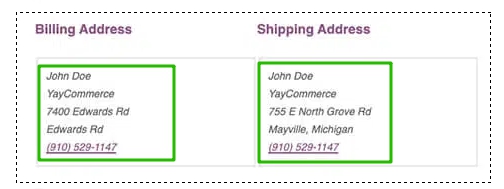Today is another seemingly simple task that nevertheless could not be solved with either Stackoverflow or Chat-GPT 
We need replace the customer shipping address in the email template for WooCommerce order notifications for some shipping method.
The Stackoverflow solution
add_action( 'woocommerce_email_customer_details', 'sent_to_admin_custom_email_addresses', 5, 4 );
function sent_to_admin_custom_email_addresses( $order, $sent_to_admin, $plain_text, $email ){
if( in_array( $email->id, array( 'new_order', 'cancelled_order', 'failed_order' ) ) ) {
$mailer = WC()->mailer();
remove_action( 'woocommerce_email_customer_details', array( $mailer, 'email_addresses' ), 20 );
add_action( 'woocommerce_email_customer_details', 'custom_email_addresses', 20, 1 );
function custom_email_addresses( $order ) {
if ( is_a( $order, 'WC_Order' ) ) :
$text_align = is_rtl() ? 'right' : 'left';
$address = $order->get_formatted_billing_address();
?><table id="addresses" cellspacing="0" cellpadding="0" style="width: 100%; vertical-align: top; margin-bottom: 40px; padding:0;" border="0">
<td style="text-align:<?php echo esc_attr( $text_align ); ?>; font-family: 'Helvetica Neue', Helvetica, Roboto, Arial, sans-serif; border:0; padding:0;" valign="top" width="50%">
<h2><?php esc_html_e( 'Billing address', 'woocommerce' ); ?></h2>
<address class="address">
<?php echo wp_kses_post( $address ? $address : esc_html__( 'N/A', 'woocommerce' ) ); ?>
add_action( 'woocommerce_email_customer_details', 'sent_to_admin_custom_email_addresses', 5, 4 );
function sent_to_admin_custom_email_addresses( $order, $sent_to_admin, $plain_text, $email ){
if( in_array( $email->id, array( 'new_order', 'cancelled_order', 'failed_order' ) ) ) {
$mailer = WC()->mailer();
remove_action( 'woocommerce_email_customer_details', array( $mailer, 'email_addresses' ), 20 );
add_action( 'woocommerce_email_customer_details', 'custom_email_addresses', 20, 1 );
}
}
function custom_email_addresses( $order ) {
if ( is_a( $order, 'WC_Order' ) ) :
$text_align = is_rtl() ? 'right' : 'left';
$address = $order->get_formatted_billing_address();
?><table id="addresses" cellspacing="0" cellpadding="0" style="width: 100%; vertical-align: top; margin-bottom: 40px; padding:0;" border="0">
<tr>
<td style="text-align:<?php echo esc_attr( $text_align ); ?>; font-family: 'Helvetica Neue', Helvetica, Roboto, Arial, sans-serif; border:0; padding:0;" valign="top" width="50%">
<h2><?php esc_html_e( 'Billing address', 'woocommerce' ); ?></h2>
<address class="address">
<?php echo wp_kses_post( $address ? $address : esc_html__( 'N/A', 'woocommerce' ) ); ?>
</address>
</td>
</tr>
</table>
<?php
endif;
}
add_action( 'woocommerce_email_customer_details', 'sent_to_admin_custom_email_addresses', 5, 4 );
function sent_to_admin_custom_email_addresses( $order, $sent_to_admin, $plain_text, $email ){
if( in_array( $email->id, array( 'new_order', 'cancelled_order', 'failed_order' ) ) ) {
$mailer = WC()->mailer();
remove_action( 'woocommerce_email_customer_details', array( $mailer, 'email_addresses' ), 20 );
add_action( 'woocommerce_email_customer_details', 'custom_email_addresses', 20, 1 );
}
}
function custom_email_addresses( $order ) {
if ( is_a( $order, 'WC_Order' ) ) :
$text_align = is_rtl() ? 'right' : 'left';
$address = $order->get_formatted_billing_address();
?><table id="addresses" cellspacing="0" cellpadding="0" style="width: 100%; vertical-align: top; margin-bottom: 40px; padding:0;" border="0">
<tr>
<td style="text-align:<?php echo esc_attr( $text_align ); ?>; font-family: 'Helvetica Neue', Helvetica, Roboto, Arial, sans-serif; border:0; padding:0;" valign="top" width="50%">
<h2><?php esc_html_e( 'Billing address', 'woocommerce' ); ?></h2>
<address class="address">
<?php echo wp_kses_post( $address ? $address : esc_html__( 'N/A', 'woocommerce' ) ); ?>
</address>
</td>
</tr>
</table>
<?php
endif;
}
For some reason this solution did not work for me, in fact – the second call to the hook add_action( ‘woocommerce_email_customer_details’) only duplicated the addresses in the letter twice.
Another solution
So first function OK, just revised to make make if condition based on shipping method:
add_action( 'woocommerce_email_customer_details', 'sent_to_admin_custom_email_addresses', 5, 4 );
function sent_to_admin_custom_email_addresses( $order, $sent_to_admin, $plain_text, $email ){
foreach($order->get_shipping_methods() as $shipping_method ){
if ( $shipping_method->get_method_id() === 'my_shipping_method_id' ){
$mailer = WC()->mailer();
remove_action( 'woocommerce_email_customer_details', array( $mailer, 'email_addresses' ), 20 );
add_action( 'woocommerce_email_customer_details', 'custom_email_addresses', 20, 1 );
add_action( 'woocommerce_email_customer_details', 'sent_to_admin_custom_email_addresses', 5, 4 );
function sent_to_admin_custom_email_addresses( $order, $sent_to_admin, $plain_text, $email ){
foreach($order->get_shipping_methods() as $shipping_method ){
if ( $shipping_method->get_method_id() === 'my_shipping_method_id' ){
$mailer = WC()->mailer();
remove_action( 'woocommerce_email_customer_details', array( $mailer, 'email_addresses' ), 20 );
add_action( 'woocommerce_email_customer_details', 'custom_email_addresses', 20, 1 );
}
}
}
add_action( 'woocommerce_email_customer_details', 'sent_to_admin_custom_email_addresses', 5, 4 );
function sent_to_admin_custom_email_addresses( $order, $sent_to_admin, $plain_text, $email ){
foreach($order->get_shipping_methods() as $shipping_method ){
if ( $shipping_method->get_method_id() === 'my_shipping_method_id' ){
$mailer = WC()->mailer();
remove_action( 'woocommerce_email_customer_details', array( $mailer, 'email_addresses' ), 20 );
add_action( 'woocommerce_email_customer_details', 'custom_email_addresses', 20, 1 );
}
}
}
And in the second part of code i just used a little CSS inline insertion to hide standard block with addresses:
function custom_email_addresses( $order ) {
if ( is_a( $order, 'WC_Order' ) ) :
$text_align = is_rtl() ? 'right' : 'left';
$address = $order->get_formatted_billing_address();
// hide standard table with addresses via CSS
<table id="my-addresses-id" cellspacing="0" cellpadding="0" style="width: 100%; vertical-align: top; margin-bottom: 40px; padding:0;" border="0">
<td style="text-align:<?php echo esc_attr( $text_align ); ?>; font-family: 'Helvetica Neue', Helvetica, Roboto, Arial, sans-serif; border:0; padding:0;" valign="top" width="50%">
<h2><?php esc_html_e( 'Billing address', 'woocommerce' ); ?></h2>
<address class="address">
<?php echo wp_kses_post( $address ? $address : esc_html__( 'N/A', 'woocommerce' ) ); ?>
function custom_email_addresses( $order ) {
if ( is_a( $order, 'WC_Order' ) ) :
$text_align = is_rtl() ? 'right' : 'left';
$address = $order->get_formatted_billing_address();
// hide standard table with addresses via CSS
?>
<style>
table#addresses {
display:none !important;
}
</style>
<table id="my-addresses-id" cellspacing="0" cellpadding="0" style="width: 100%; vertical-align: top; margin-bottom: 40px; padding:0;" border="0">
<tr>
<td style="text-align:<?php echo esc_attr( $text_align ); ?>; font-family: 'Helvetica Neue', Helvetica, Roboto, Arial, sans-serif; border:0; padding:0;" valign="top" width="50%">
<h2><?php esc_html_e( 'Billing address', 'woocommerce' ); ?></h2>
<address class="address">
<?php echo wp_kses_post( $address ? $address : esc_html__( 'N/A', 'woocommerce' ) ); ?>
</address>
</td>
</tr>
</table>
<?php
endif;
}
function custom_email_addresses( $order ) {
if ( is_a( $order, 'WC_Order' ) ) :
$text_align = is_rtl() ? 'right' : 'left';
$address = $order->get_formatted_billing_address();
// hide standard table with addresses via CSS
?>
<style>
table#addresses {
display:none !important;
}
</style>
<table id="my-addresses-id" cellspacing="0" cellpadding="0" style="width: 100%; vertical-align: top; margin-bottom: 40px; padding:0;" border="0">
<tr>
<td style="text-align:<?php echo esc_attr( $text_align ); ?>; font-family: 'Helvetica Neue', Helvetica, Roboto, Arial, sans-serif; border:0; padding:0;" valign="top" width="50%">
<h2><?php esc_html_e( 'Billing address', 'woocommerce' ); ?></h2>
<address class="address">
<?php echo wp_kses_post( $address ? $address : esc_html__( 'N/A', 'woocommerce' ) ); ?>
</address>
</td>
</tr>
</table>
<?php
endif;
}
Don’t forget to change the <table id=”addresses” to some your HTML selector.